OK, I did measure fan speed with camera again.
Why?
Because I wanted to know whether fan speed reported for my new Pi5 active cooler is correct:
viewtopic.php?t=359624#p2157364
Now that I have the Pi5 (in KVM setup), I learned a lot on how to get active cooler fan spinning very fast with >9000rpm.
With overclocking to 3000MHz and this special stress-ng command:
I connected today a camera for the first time to my Pi5, and Pi0 camera cable worked.
But my GS camera was too close to the active cooler fan.
I found a connector I bought years ago, that allows to connect flat ribbon cables.
With that and a normal short cable in addition, GS camera had enough distance to the fan:
I did the 3000Mz overclocking measurement first — if I can measure that, I can measure at lower fan speeds as well.
Fan speed >9000rm means >150rps, so high framerate video was needed.
I looked for the options, and decided to go with 688x136@402fps:
https://stamm-wilbrandt.de/en/forum/GS/
GS camera just worked with libcamera-vid.
So I only needed to install GScrop tool on my Pi5:
https://gist.github.com/Hermann-SW/e604 ... 4e0e9f6b9c
Then I did a few test recordings for making camera 688x136 frame record the fan as I wanted.
These recordings were done without 5th shutter time arg, so that the videos were bright.
The real 5000ms recordings were done with 100µs shutter time:These recordings are just dark without a very very bright light.
I used Flashlight app of my smartphone.
But the led had to be moved very close to the fan, in order to be able to see something.
Before I did first real video, I used a water proof red pen for a marker point near fan center.
Then I did record with above GScrop command, and extracted frames with ffmpeg:
After inspecting the frames I got with "eog" image viewer, I used "togg" and "pngs2anim" tools to create 1fps animated .gif:
viewtopic.php?t=288576
And here is the 9100rpm reported in "/sys/devices/platform/cooling_fan/hwmon/*/fan1_input" animated .gif:
![Image]()
So what is the measured speed?
If you start counting when red marker is in 12 o'clock position, it takes 7 frames until marker is again there.
And 4 left turn rotations are done in that time.
So measured fan speed is:Reported fan speed in "/sys/devices/platform/cooling_fan/hwmon/*/fan1_input" is only 9100/13783=66% of real speed.
OK, this was with 3000MHz overclocking, and that probably does not have to be right.
Next I rebooted into 2400MHz default CPU frequency.
Same "speedest-ng" command as above did "only" show 4900rpm in "/sys/devices/platform/cooling_fan/hwmon/*/fan1_input".
I did capture and process video as above, this is the final animated .gif:
![Image]()
If you start counting when red marker is in 12 o'clock position, it takes 11 frames until marker is again there.
And 3 left turn rotations are done in that time.
So measured fan speed is:Reported fan speed in "/sys/devices/platform/cooling_fan/hwmon/*/fan1_input" is only 4900/6578=74% of real speed.
I did the measurements with expectation that reported fan speed is correct.
Even without overclocking reported speed is only 74% or GS camera measured speed.
This is not really serious, but it is a bug.
Why?
Because I wanted to know whether fan speed reported for my new Pi5 active cooler is correct:
viewtopic.php?t=359624#p2157364
Now that I have the Pi5 (in KVM setup), I learned a lot on how to get active cooler fan spinning very fast with >9000rpm.
With overclocking to 3000MHz and this special stress-ng command:
Code:
stress-ng --cpu 0 --cpu-method fftI connected today a camera for the first time to my Pi5, and Pi0 camera cable worked.
But my GS camera was too close to the active cooler fan.
I found a connector I bought years ago, that allows to connect flat ribbon cables.
With that and a normal short cable in addition, GS camera had enough distance to the fan:
I did the 3000Mz overclocking measurement first — if I can measure that, I can measure at lower fan speeds as well.
Fan speed >9000rm means >150rps, so high framerate video was needed.
I looked for the options, and decided to go with 688x136@402fps:
https://stamm-wilbrandt.de/en/forum/GS/
GS camera just worked with libcamera-vid.
So I only needed to install GScrop tool on my Pi5:
https://gist.github.com/Hermann-SW/e604 ... 4e0e9f6b9c
Then I did a few test recordings for making camera 688x136 frame record the fan as I wanted.
These recordings were done without 5th shutter time arg, so that the videos were bright.
The real 5000ms recordings were done with 100µs shutter time:
Code:
GScrop 688 136 402 5000 100I used Flashlight app of my smartphone.
But the led had to be moved very close to the fan, in order to be able to see something.
Before I did first real video, I used a water proof red pen for a marker point near fan center.
Then I did record with above GScrop command, and extracted frames with ffmpeg:
Code:
ffmpeg -i /dev/shm/tst.h264 -frames 99 frames.%02d.pngAfter inspecting the frames I got with "eog" image viewer, I used "togg" and "pngs2anim" tools to create 1fps animated .gif:
viewtopic.php?t=288576
And here is the 9100rpm reported in "/sys/devices/platform/cooling_fan/hwmon/*/fan1_input" animated .gif:
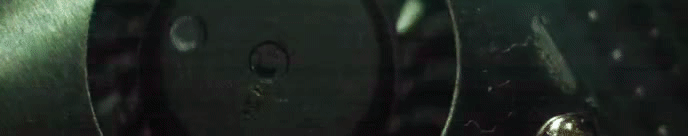
So what is the measured speed?
If you start counting when red marker is in 12 o'clock position, it takes 7 frames until marker is again there.
And 4 left turn rotations are done in that time.
So measured fan speed is:
Code:
402/7*4*60 = 13,783rpmOK, this was with 3000MHz overclocking, and that probably does not have to be right.
Next I rebooted into 2400MHz default CPU frequency.
Same "speedest-ng" command as above did "only" show 4900rpm in "/sys/devices/platform/cooling_fan/hwmon/*/fan1_input".
I did capture and process video as above, this is the final animated .gif:
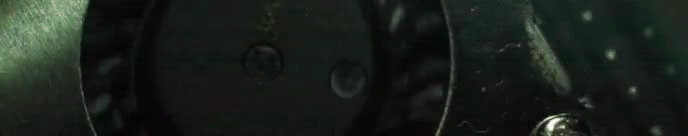
If you start counting when red marker is in 12 o'clock position, it takes 11 frames until marker is again there.
And 3 left turn rotations are done in that time.
So measured fan speed is:
Code:
402/11*3*60 = 6,578rpmI did the measurements with expectation that reported fan speed is correct.
Even without overclocking reported speed is only 74% or GS camera measured speed.
This is not really serious, but it is a bug.
Statistics: Posted by HermannSW — Thu Dec 14, 2023 9:47 pm